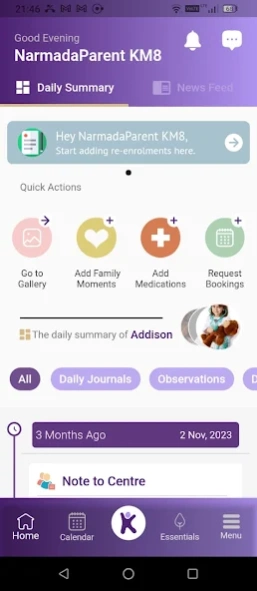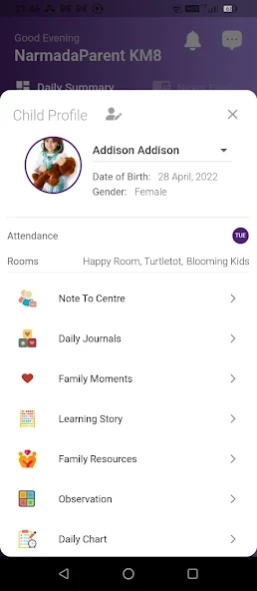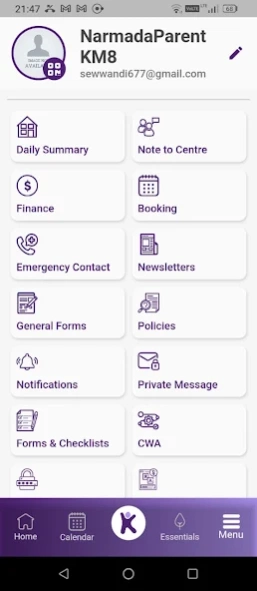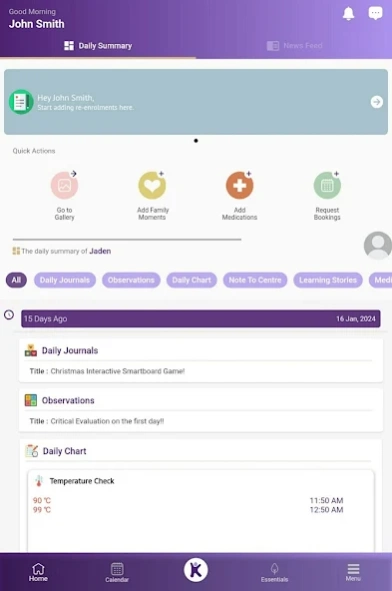Kinder m8 Family Lounge 4.2.1
Free Version
Publisher Description
Kinder m8 Family Lounge - A childcare management system that makes everyone a part of the same team.
Welcome to the Kinder m8 Parents Portal, Kinder m8’s purpose-built app for Families!
The Premium Childcare Solution working with centres to achieve Exceeding!
As a family member you will LOVE:
- Being able to choose which language you would like the app translated into
- Viewing children's Daily Charts (meals, nappies, sleep, bottles etc) with past history
- View daily documentation, Images and Videos
- Read updates and blogs through our parent lounge
- Read Children's Portfolios
- View Programs, Policy Documents, Newsletters
- Events Calendar PLUS you can RSVP and save the event to your phone calendar
- Extremely private and secure Communication with the Centre
- Medication request and view medication history
- Receive email and in app notification alerts
We hope you enjoy your Kinder m8 experience. Welcome to our family!
About Kinder m8 Family Lounge
Kinder m8 Family Lounge is a free app for Android published in the Office Suites & Tools list of apps, part of Business.
The company that develops Kinder m8 Family Lounge is Kinderm8. The latest version released by its developer is 4.2.1.
To install Kinder m8 Family Lounge on your Android device, just click the green Continue To App button above to start the installation process. The app is listed on our website since 2024-02-12 and was downloaded 2 times. We have already checked if the download link is safe, however for your own protection we recommend that you scan the downloaded app with your antivirus. Your antivirus may detect the Kinder m8 Family Lounge as malware as malware if the download link to com.kinderm8.proitzen is broken.
How to install Kinder m8 Family Lounge on your Android device:
- Click on the Continue To App button on our website. This will redirect you to Google Play.
- Once the Kinder m8 Family Lounge is shown in the Google Play listing of your Android device, you can start its download and installation. Tap on the Install button located below the search bar and to the right of the app icon.
- A pop-up window with the permissions required by Kinder m8 Family Lounge will be shown. Click on Accept to continue the process.
- Kinder m8 Family Lounge will be downloaded onto your device, displaying a progress. Once the download completes, the installation will start and you'll get a notification after the installation is finished.